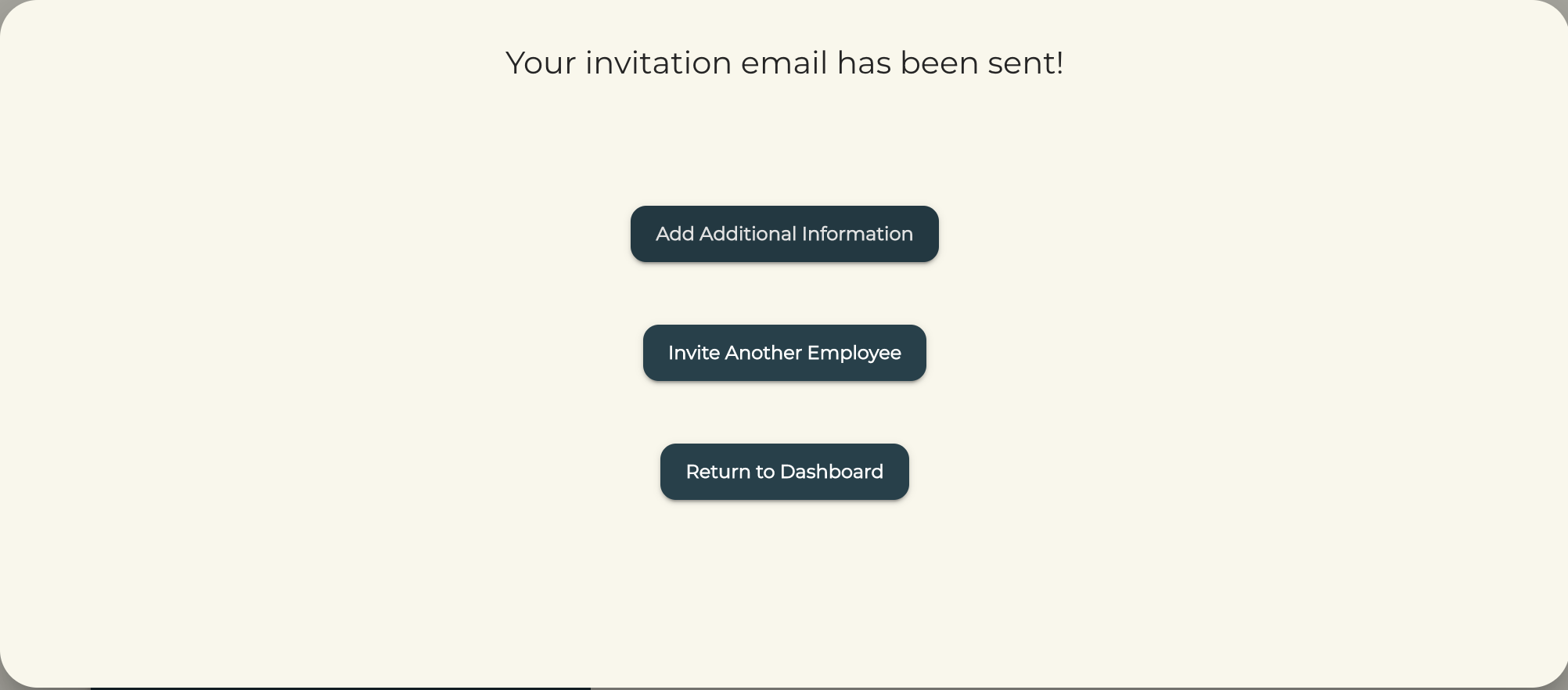Easily add your employees to your Claira organization.
*Note: Only Administrators and Super Administrators can invite other users*
1.) Once logged into your Admin profile, you'll need to click into the Organization module on the left side menu, and then People.
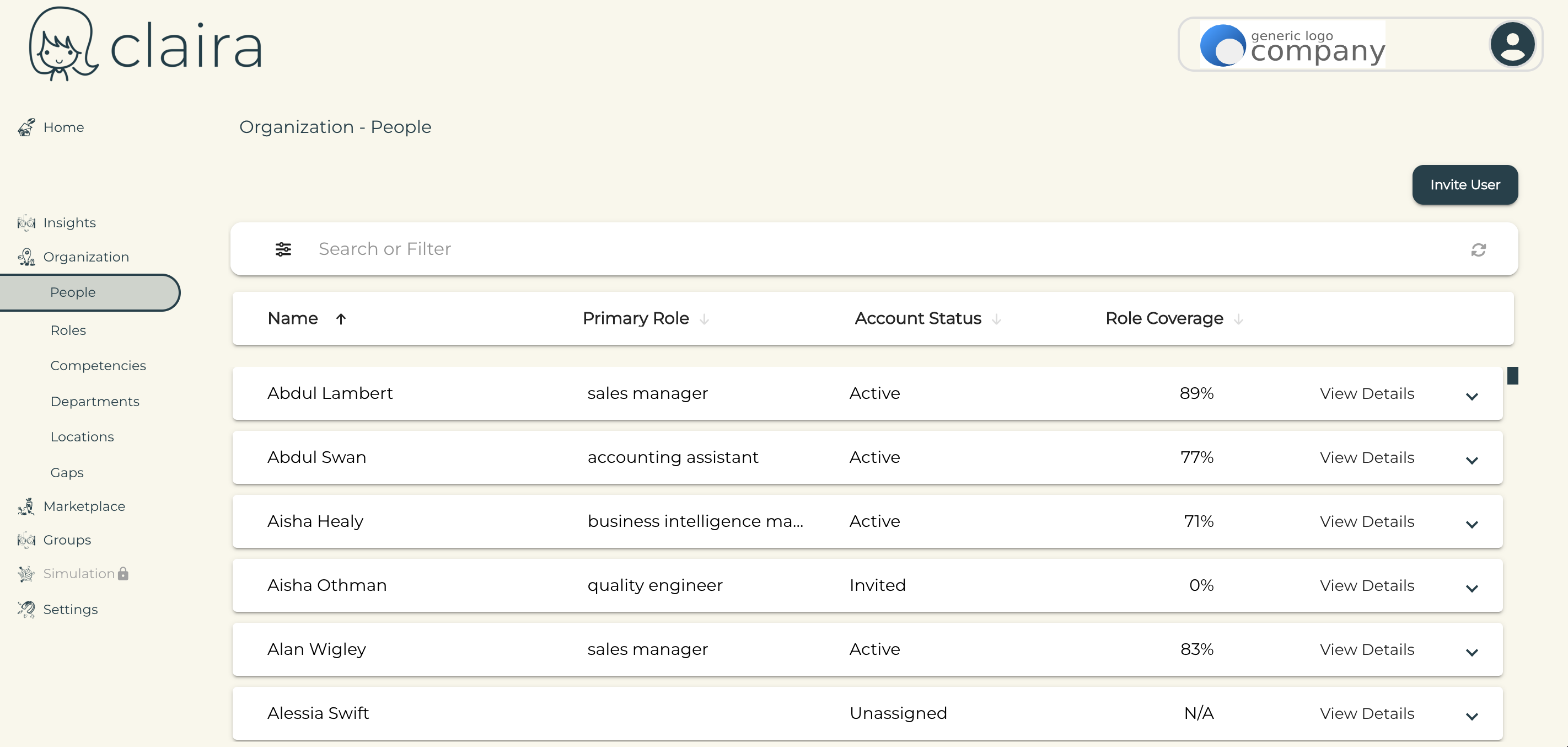
2.) From the People tab, you will then click the Invite User button at the top right of your screen.
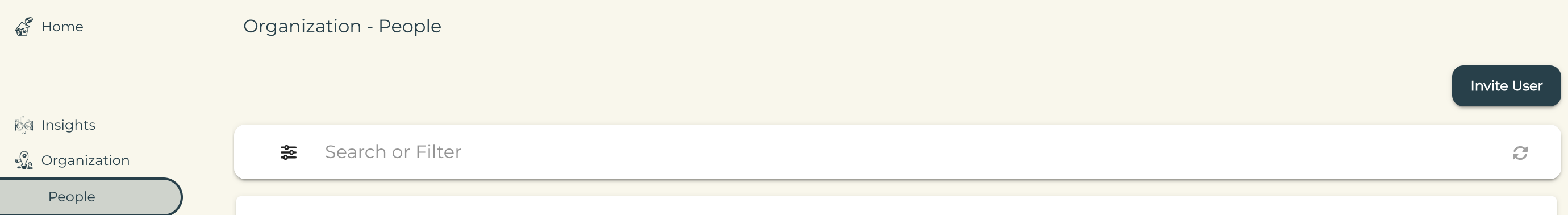
3.) From the Invite User screen, you will be prompted to enter the individual's Email Address, First Name, Last Name, and Account Type. (For a breakdown on the different account types, please refer to this article.)
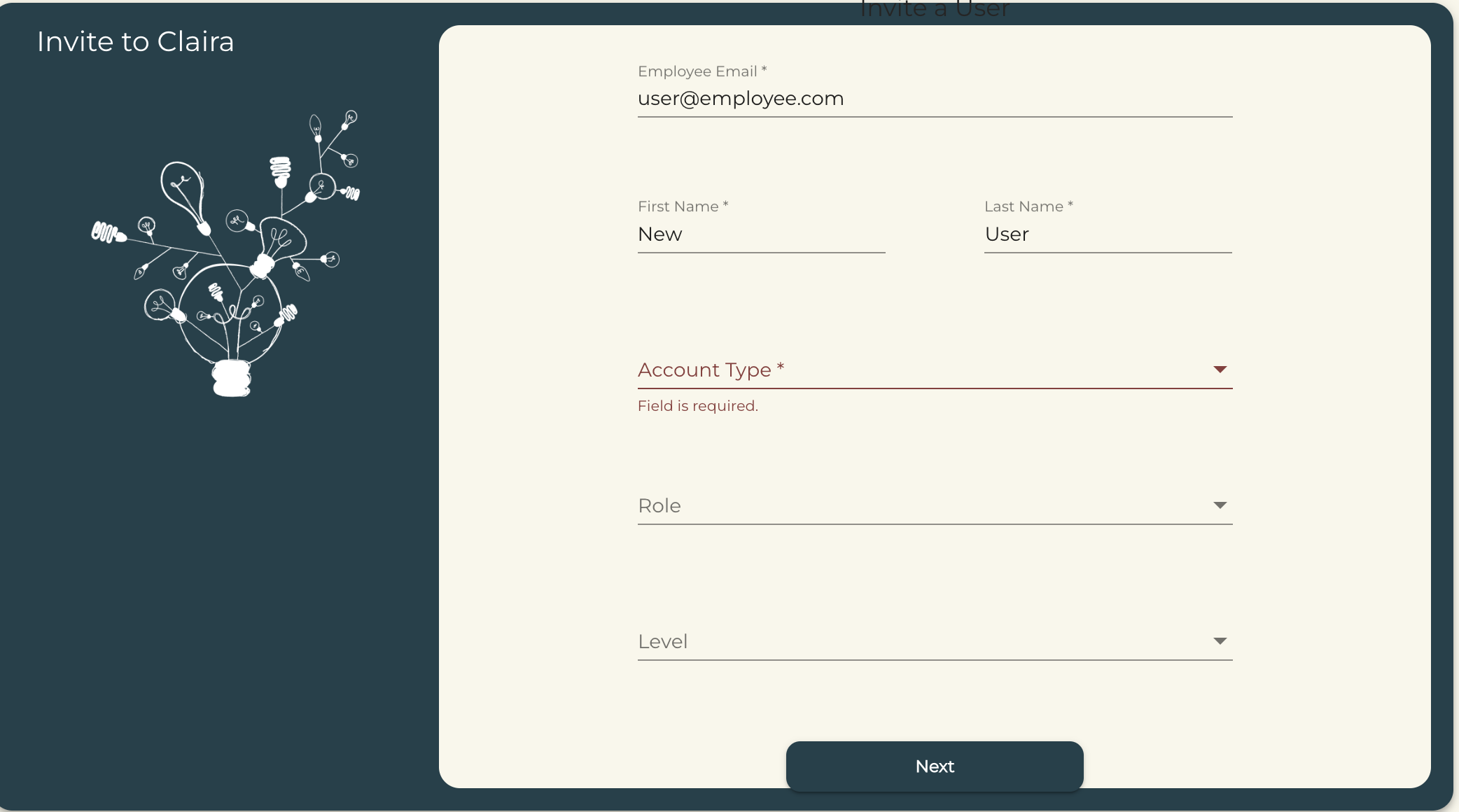
You also have the option to select the user's Role and Level, but this information can be added later.
4.) Once you add the user, you will receive a confirmation message on your screen. You'll then have the ability to add additional user information, invite another employee, or return to your dashboard.