Learn how to tag competencies based on how essential they are to a role
Not all requirements in a role are equally important. Learn how to tag role competencies as Essential, Growth, or Optional by following the instructions below:
1.) On the left side of your screen, click into Organization and then the Roles tab. From here, you can search for the role you're looking to review and then click View Details.
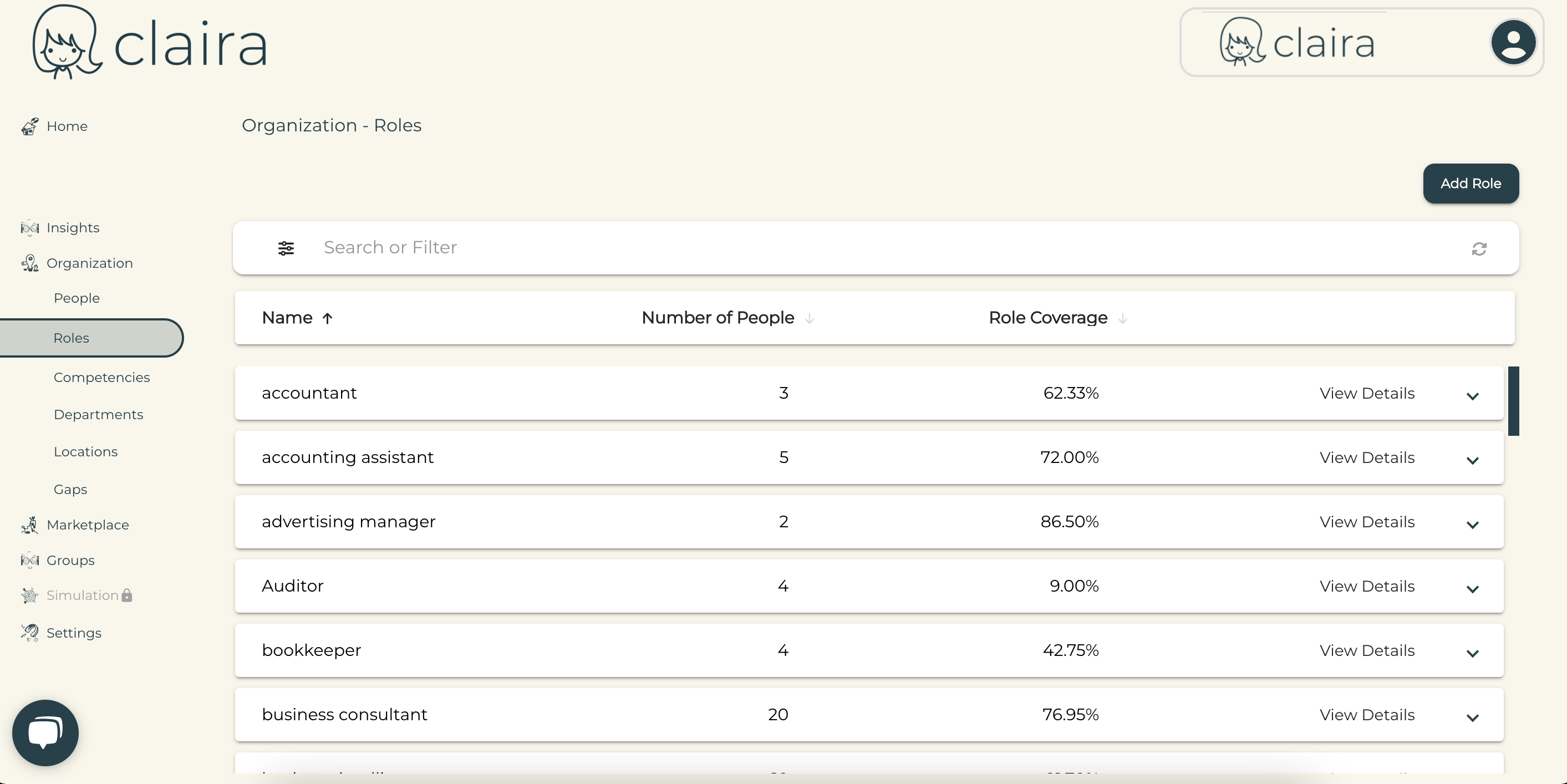
2.) Once on the role details page, you'll open up the Competencies dropdown menu, which will reveal the list of all competencies associated with this role.
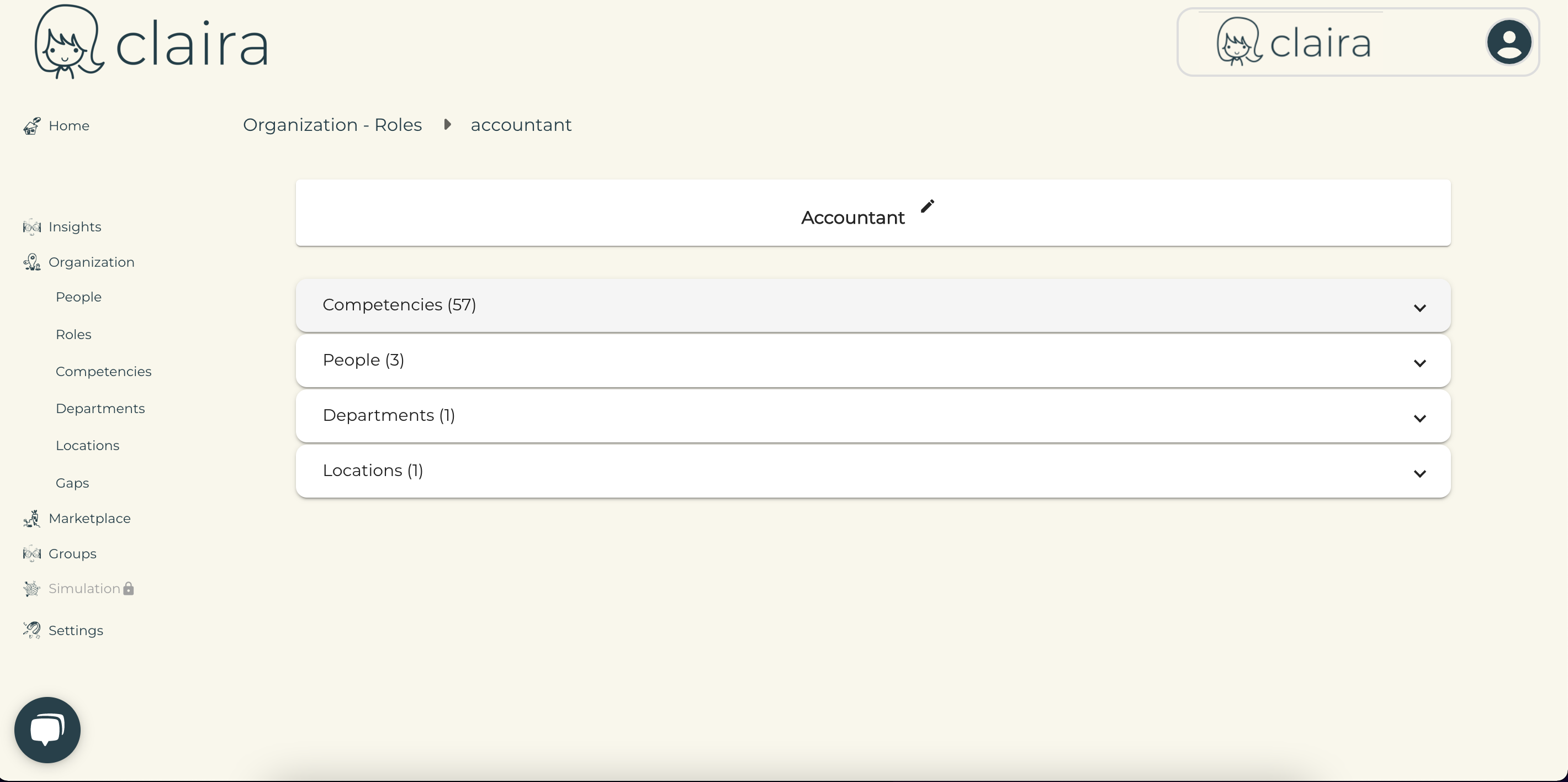
3.) When the competency list is revealed, you will also see a Tag column, which identifies the tag associated with each competency. Simply click the dropdown in the Tag column and apply the appropriate tag.
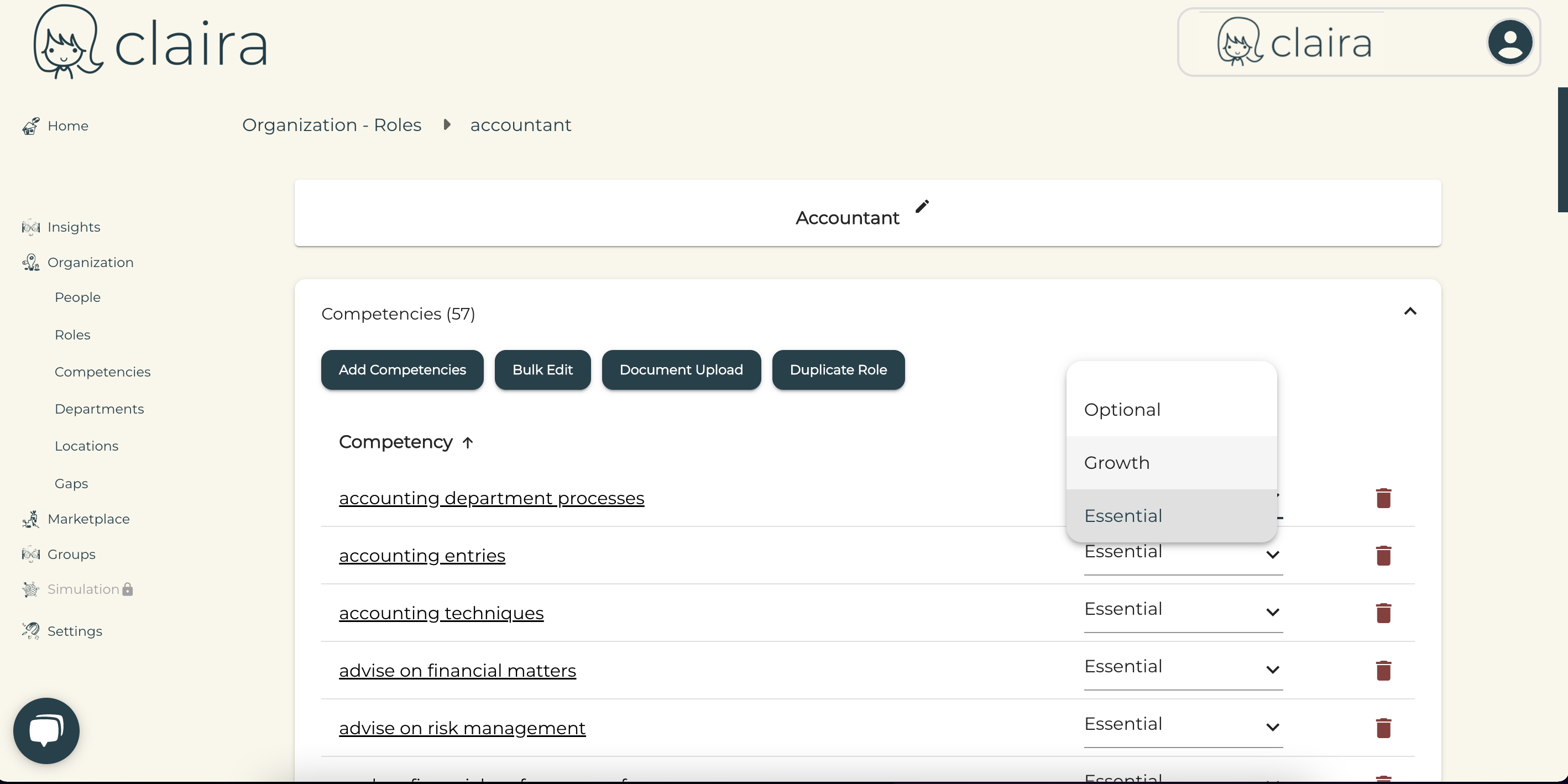
To better understand the difference in tags, please see below:
Essential: Competencies that are tagged essential are core competencies. These are competencies you have identified as "need to have" and would be required in order for a candidate to perform within this role.
Growth: These competencies are not necessary to complete the day to day tasks associated with this role, but can be reflective of future upskilling or opportunities to advance within the organizational hierarchy.
Optional: Competencies labelled optional can be useful for overall performance within a role, but are certainly not mandatory. You can think of these competencies as "nice to have."
*Note: By default, all competencies added to a role will be tagged Essential. To update the tags, simply select the appropriate tag from the drop down menu in the images above. These changes will be automatically saved.*
